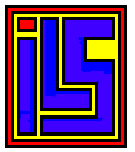 Null
Modem Cable for Lantronix
Null
Modem Cable for Lantronix
Null Modem Transfer Cable
It has recently come to my attention that many SysOps are having
difficulty establishing a Null Modem transfer between their BBS and a
Lantronix and a TCPIP Connection to a peer computer, be it ST, IBM or XL.
It is quite easy and reliable as long as the correct cable is used.
The correct pin outs are as follows:
Note: should you mess this up and blow up yourself or your neighborhood we
assume no responsibility! Get your pins right! They are labeled on any
decent brand of connector. Here are views looking at the 'business' ends of
the connectors-
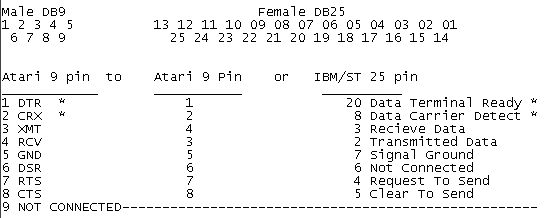
*** Note IMPORTANT in order to work with Tcpip Express,
BBS Express Pro and or Express, Tie
(short) pins one and two (DTR/CRX) together on the XL end (and/or pins 8 &
20 on the ST/IBM end) This insures a Carrier Detect for the BBS.
*Note: The only lines really needed are the lines on pins
1-5 on the XL end (WITH the pin 1 & 2 mod as above). This swaps the Send /
Receive lines and forces a carrier detect for the BBS and grounds both
systems.
After hooking up the cable and matching baud rates Pro_term.cmd or by another
terminal serves nicely to temporarily step up your BBS baud rate for a
null modem transfer) bang on the RETURN key on the remote system untill the
BBS 'sees' the key press and starts the normal logon process. While I can
create a new waitcall.cmd but that will only fix TCPIPExpress. This should fix
the communication between the Lantronix and serial device your BBS is using.
Programs tested to work on the remote are: 850 Express, Express Cart,Flash,
DualTerm, Procomm Plus. Hope this helped! -I hope this cures the Null modem
communication between the Lantronix and Atari 8-bit Serial port.