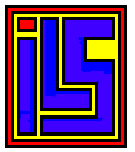 Needham SA-20 Eprom Programmer
Needham SA-20 Eprom Programmer
RS232 Cable - New Cable, New Problems
I was really hoping a $7 cable would solve all my problems, but after hooking
things up and spending about an hour trying to get the cable to work, it
wasn't even connecting to the SA-20. I matched the port baud rates,
parity, etc... I tried just about everything under the sun. With the
UserPort software, without the software. By the end, I was so tired of
fighting with the programmer, I was on the MCUMall site about to order the
True USB GQ-4X and be done with it. But after reading the forum and
seeing that 2532 and 2532A eproms are considered (TEST) and some people have
had issues with certain chips, I decided to try the serial cable one last
time..
During my last-ditch effort, I decided I should verify the pinout on the
serial null modem cable. Somehow I had a feeling that no matter what I
bought I'd end up with the wrong cable. But a null modem serial cable's
supposed to be just that! Checked continuity of pins from db9 to db25
with my multimeter and low and behold, the wiring's wrong! I don't know
how many types of db9 to db25 null modem wirings there are, but definitely
more than one. So the cable I got was a non-standard wiring.
Not one to give up easily I cut the serial cable in half and stripped all
the tiny wires and began figuring out how the wires corresponded to the pins.
Twisted and soldered them together so that the pinout would match a standard
null modem cable pinout.
Here's what the pinout should look like:
| Signal Name | DB-9 Pin | DB-25 Pin | |
| FG (Frame Ground) | - | 1 | FG |
| TD (Transmit Data) | 2 | 3 | RD |
| RD (Receive Data) | 3 | 2 | TD |
| RTS (Request To Send) | 8 | 5 | CTS |
| CTS (Clear To Send) | 7 | 4 | RTS |
| SG (Signal Ground) | 5 | 7 | SG |
| DSR (Data Set Ready) | 4 | 20 | DTR |
| CD (Carrier Detect) | 4 | 20 | DTR |
| DTR (Data Terminal Ready) | 1 | 8 | CD |
| DTR (Data Terminal Ready) | 6 | 6 | DSR |
Source: http://networking.ringofsaturn.com/RemoteAccess/NullModem.php
After this, I again tried to connect with the SA-20 using the serial cable
and...... no go. Great, more time invested in something that doesn't
work! But then I remembered I had changed a few serial port settings in
Device Manager, and changed them back. Being used to failure with this
programmer, I wasn't expecting much -- but to my astonishment it FINALLY
connected to the software!!
But will file transfers to the SA-20 now work? Let's see..